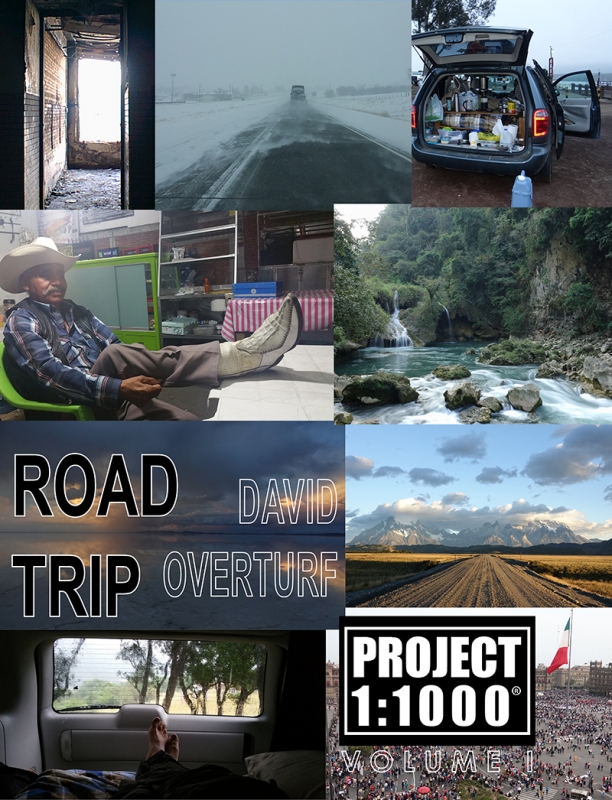• What is PROJECT 1:1000?
• Definitions
• How does it work?
• Considerations
• Submission suggestions
• How much is a thousand words?
• Navigation
• User menu
• Account menu
• Fan menu
• Contributor menu
• Group Administrator menu
• Group Administrator + Fan menu
• Group Administrator + Contributor menu
• Favorites
• Drafts & Submissions
• Submission Audio
• Collections
• "Groups"
• Projects
• Groups
• Admin Association
• Education
• Social Justice
• Sessions
PROJECT 1:1000 is a movement, an online publishing company/community, and an educational/outreach program based on the simple notion that "a picture is worth a thousand words." While it could be said that no words should be necessary, we are here to tell and share the stories behind the pictures. There is a story before and after and above and below and behind the picture and just outside its frame, to say nothing of the one who took the picture and who they were before it and during it and after it and because of it.
PROJECT 1:1000 is a lifeline to a digital world drowning in images. We seek to slow things down, freeze frames, and speak on them one thousand words at a time.
It is doing justice to images and the world and life itself, one thousand words at a time. It is an exercise in attention, in experiential living, in creative free association. It is reminding yourself and telling us what was, dreaming of what might have been, discovering and sharing what you didn't realize or what needs to be known. It is a meditation and a journey and a bath and a prayer and a rant and an homage. It is whatever you want it to be.
Read more on the History of PROJECT 1:1000 here.
Definitions (more information below on each)
SUBMISSION: 1 image + 1000 words (See Submissions Main here, or via MAIN > SUBMISSIONS in navigation bar at bottom of black above)
CONTRIBUTOR: One who contributes Submissions (Register here. See Users Main here, or via MAIN > USERS in navigation bar at bottom of black above.)
FAN: A follower/fan of the project (Register here. See Users Main here, or via MAIN > USERS in navigation bar at bottom of black above.)
COLLECTION: A themed grouping of Submissions by an Contributor (See Collections Main here, or via MAIN > COLLECTIONS in navigation bar at bottom of black above)
TAG: Theme(s) found in a Submission or Collection (See Tags Main here, or via MAIN > TAGS in navigation bar at bottom of black above)
PROJECT: A grouping of Contributors & their Submissions. Think "classes." (See Groups Main here, or via MAIN > GROUPS in navigation bar at bottom of black above)
GROUP: A grouping of Projects. Think "schools." (Classes belong to schools.) (See Groups Main here, or via MAIN > GROUPS in navigation bar at bottom of black above)
SESSION: A Project 1:1000-structured, mentored, writing/accountability group. (Learn more about Sessions here, or via RESOURCES > SESSIONS in navigation bar at bottom of black above)
For a better experience, it is highly suggested to create an account. There are three main categories of accounts, with permissions and benefits as such:
A FAN may customize their personal page, select and display Favorites (Contributors, Submissions, and Tags), participate in Forum discussions, and message others on the site.
A CONTRIBUTOR shares these permissions and additionally may create Submissions.
A GROUP ADMINISTRATOR is the Administrator of a group of Users and/or other groups. A PROJECT is a grouping of Contributors and their Submissions - a "child" group; think "class". A GROUP is a grouping of Projects - a "parent" group; think "school". It is possible to mix a Group Administrator role with either a Contributor or Fan role, knowing that one account would show all Group info plus your personal writings, Favorites, etc. You may wish to create separate accounts (one per email address).
See more on Groups below.
After initial registration, if you would like to change your Role [i.e. Fan > Contributor (to create Submissions)] or add a Role [i.e. Group Administrator (to start a Group) please let us know here.
Account information will not be shared with anyone for any reason. Read the Privacy Notice to be assured.
Find a picture and tell its story (Contributors), browse the site and find themes, pictures, people, and stories you like. Enjoy, share, repeat.
This is neither a photography nor a writing competition. You don’t have to have a camera, your pictures don’t have to be perfect, and your writing doesn’t have to be eloquent. What we are after are real stories about real pictures taken by real people. There need not be perfect lighting, nor should there be fiction. These are actual memories, accounts, estimations, alterations, and the like.
As far as the images themselves go, we strongly encourages the use of Users' own personal images. We seek to promote the connection between the pictures we take and their context in our lives, and offer a place to tell, read, and share these stories. The use of another person's image is almost surely not in keeping with these goals. Possible exceptions might include an older family photo, a photo that you are in, etc. The ratio of "Personal" to "Borrowed" images should be at least 2:1. We'll see how it goes...
Submission image should be a single image - not a collage, composite of multiple images, etc.
As far as Submission text, please keep in mind that this site has a strong inclination towards education. We encourage the participation of users from Middle School onwards. The content of your Submission should have a "PG rating" at most. Keep it clean, y'all.
As far as interacting with others on this site, please re-read the above and ask yourself, “Is it true? Is it necessary?” and “Is it kind?” One of the goals of this site is to use the internet for good, to make the world a smaller, better, more beautiful place. Be cool or be gone.
Submission suggestions (CONTRIBUTORS)
Ask yourself what picture (on your phone, on your computer, in an album, in a frame) has a story behind it. Ask yourself what needs to be said, what story needs to be told, then tell that story.
With Project 1:1000 in mind, gather your images together, dust off albums, track down those prints, and reconnect. These are great reminders of your life. Their stories should be told.
One of the goals here is to reconnect with this moment by reconnecting with those moments. You are in the middle of a story right now. So be here. Take it all in as if you would be asked to write a thousand words about it.
How did the picture come to be? How did you get there? Literally, figuratively, short roads, long roads, etc.
How were you affected, altered, transformed?
Why did you take the picture?
Write about love and hate and ecstasy and heartache and wind and calm and darkness and light and roads, clouds, monsters, angels, hands, lips, hope, regret, and all the other things.
As stated just above, please keep in mind that the content of your Submission should have a "PG rating" at most.
If you need more help, we have provided Writing Cues, which are general themes that might help narrow the creative scope and illicit Submission creation. Check them out here.
[Skip/back to Drafts & Submissions]
If you were to write one word each day, it would take you 2 years 9 months to write 1000 words. Thankfully, you can write as many words as you want each day, and you will likely finish much faster.
A thousand words is about a page and a half, single-spaced…
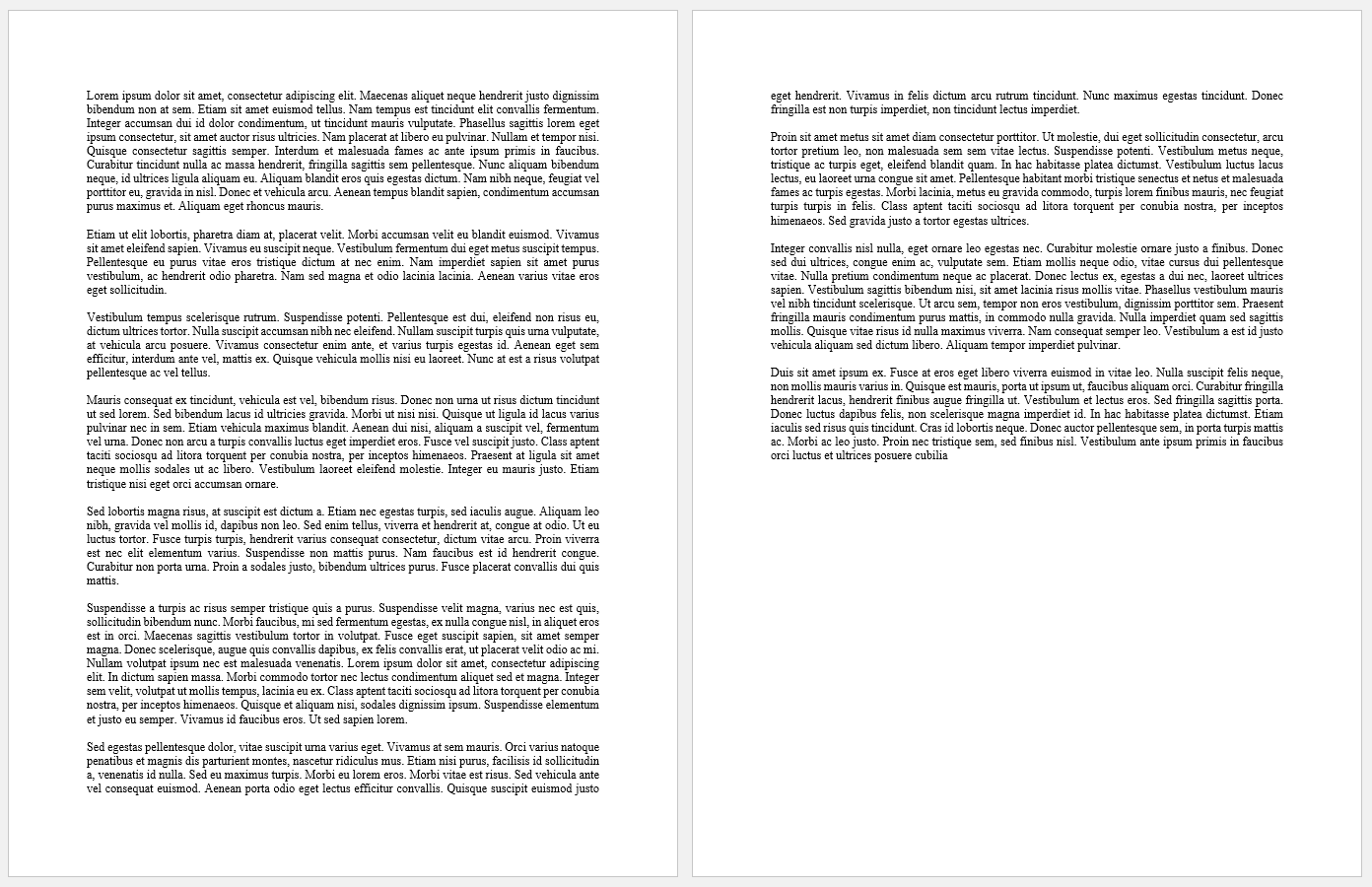
Navigation (Registered Users and Visitors)
The main Navigation Bar is just above the bottom of the black background at the top of the page. Here, all visitors will find menus and submenus, such as MAIN, RESOURCES, ABOUT, FORUMS...
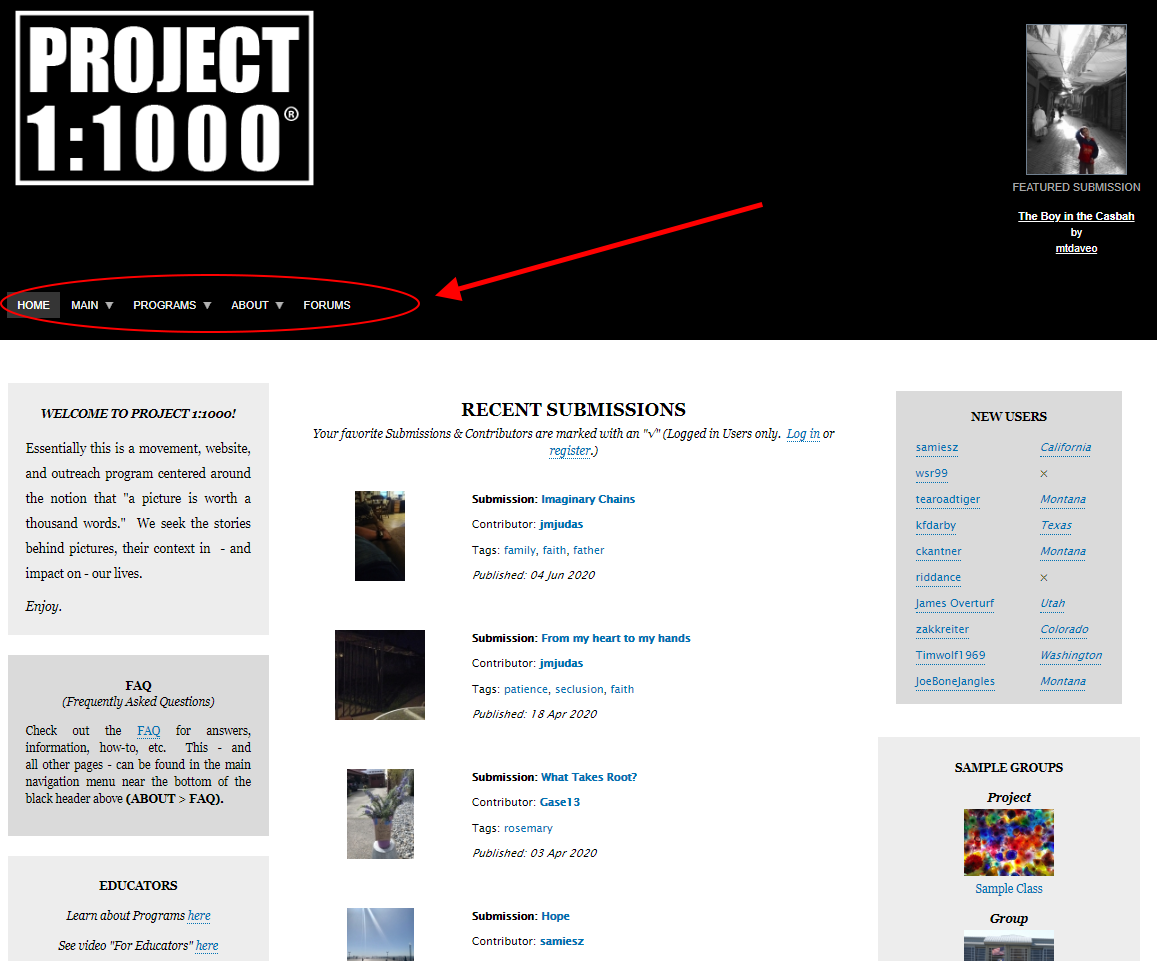
Once registered, the Navigation bar will then contain an extra USER menu at the far right...
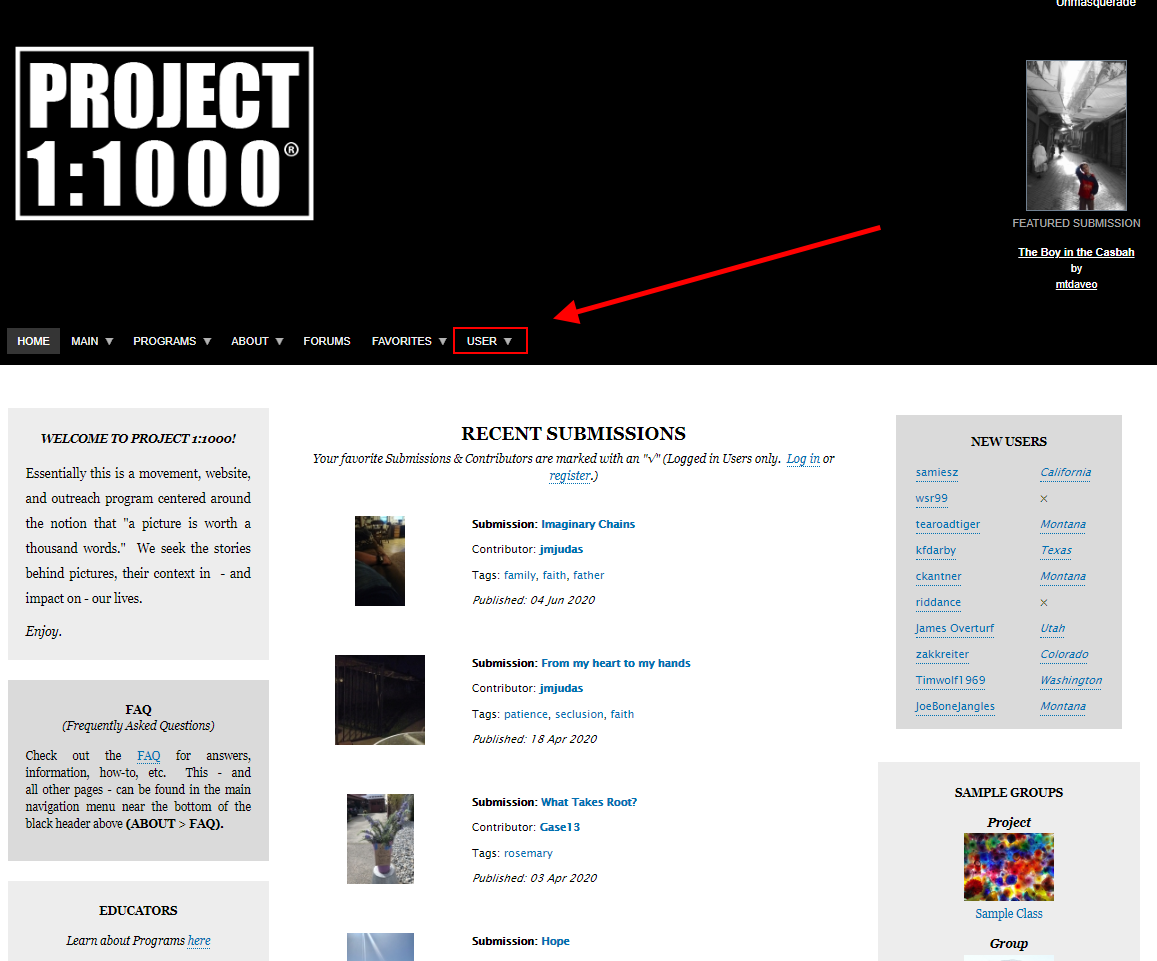
Your account settings may be found at USER > ACCOUNT, always at far right of the submenu. Here you can adjust your account Settings (name, password, bio, and visibility), Geography (data and display), Groups (membership and display), and other settings...
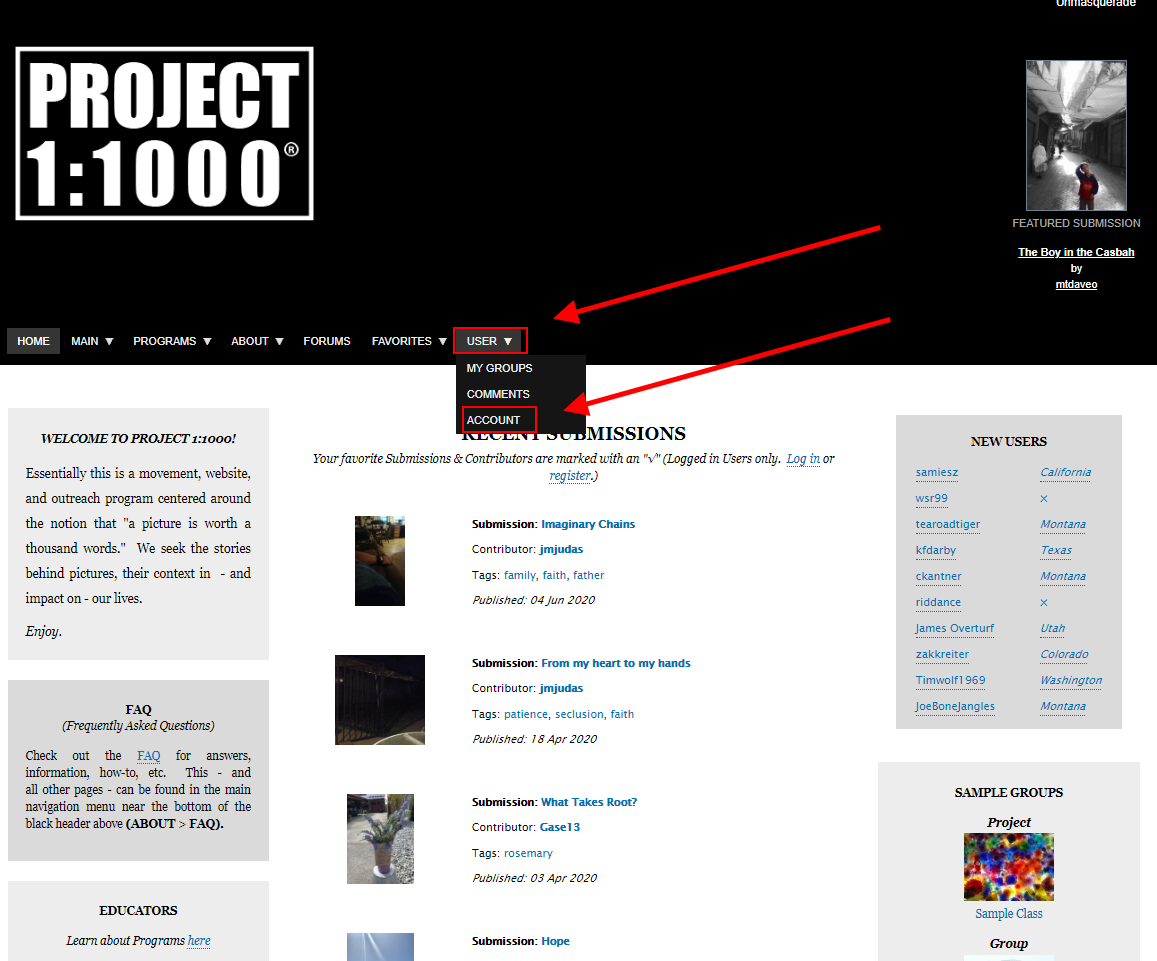
The menu for Fans provides access to administration of your FAVORITES (Submissions, Contributors, Tags, Fans & User Geography) and the USER menu (Comments, Account settings)...
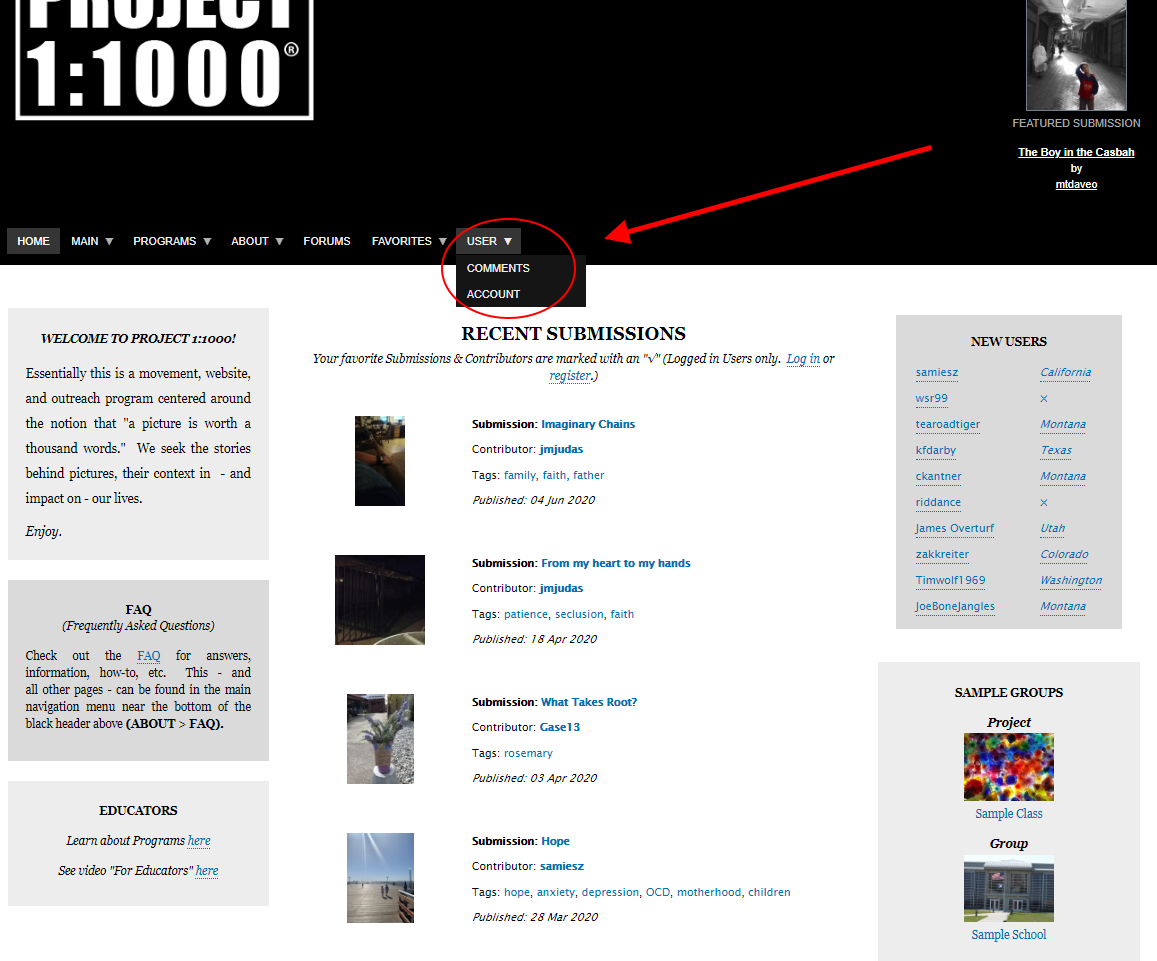
A Contributor menu offers the same functions as the Fan menu (above) plus adds an extra menu at USER > WORK (Submission drafts and published Submissions)…
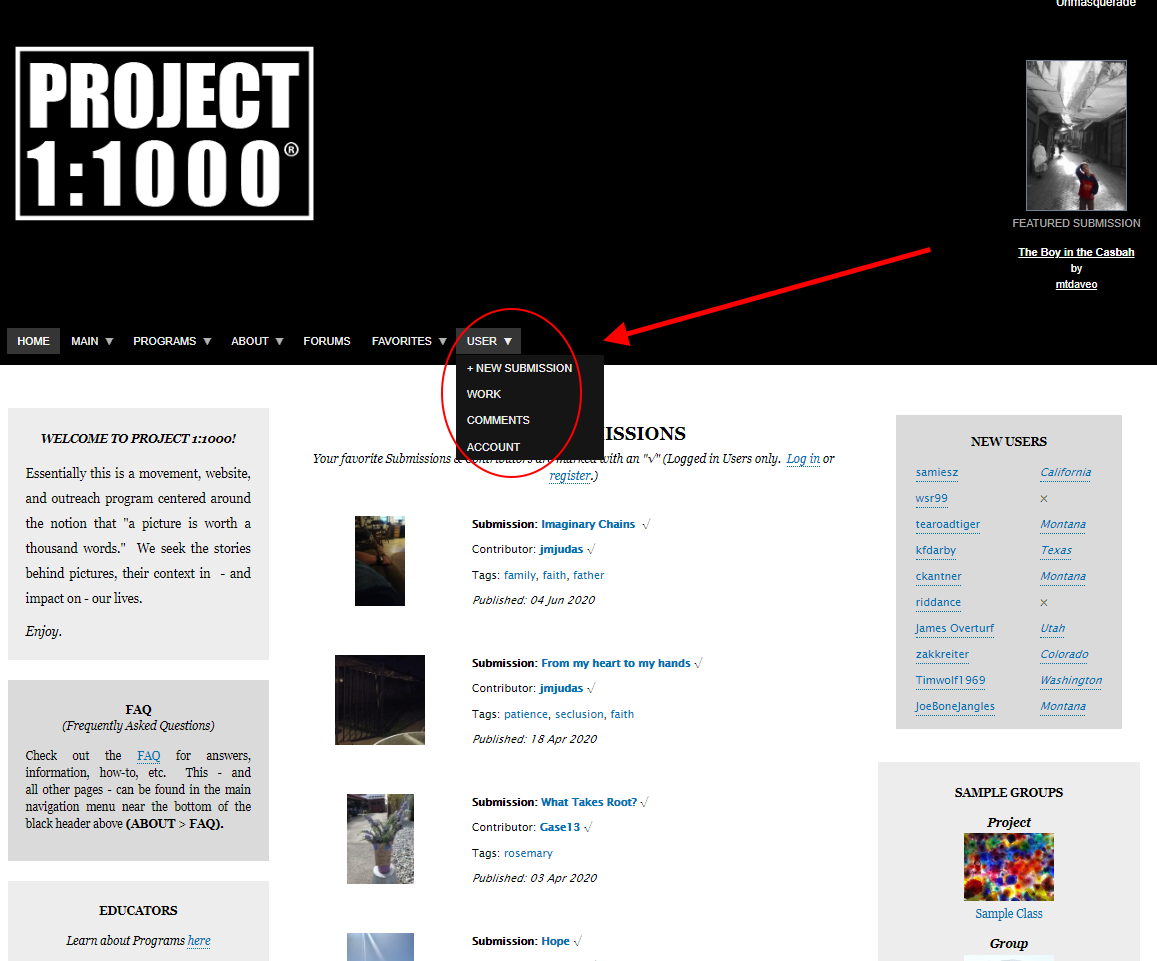
A Group Administrator role adds an extra menu at USER > MY GROUPS...
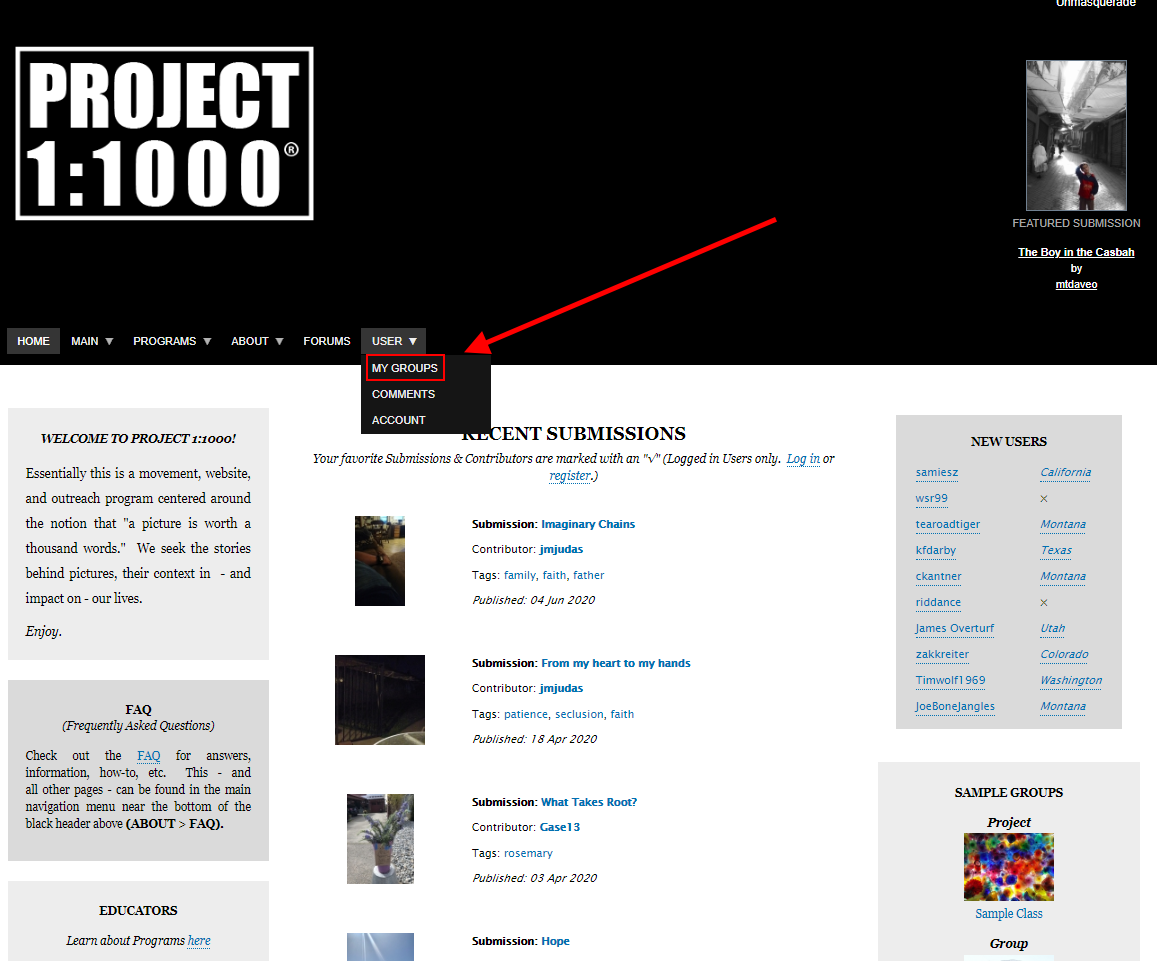
Group Administrator + Fan menu
A Group Administrator + Fan role adds an extra menu at USER > MY GROUPS near the end of Fan menu items...
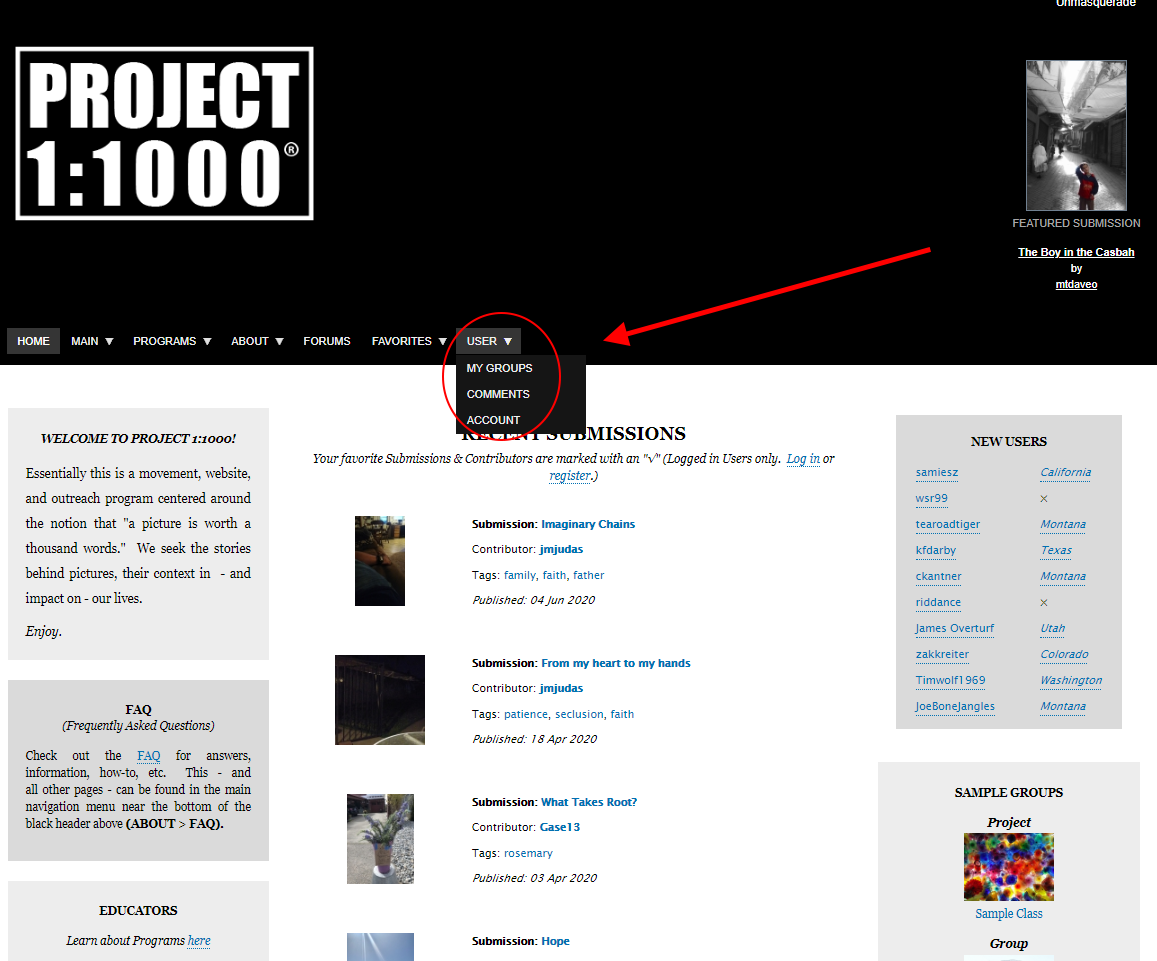
Group Administrator + Contributor menu
A Group Administrator + Contributor role adds an extra menu at USER > MY GROUPS near the end of Contributor menu items...
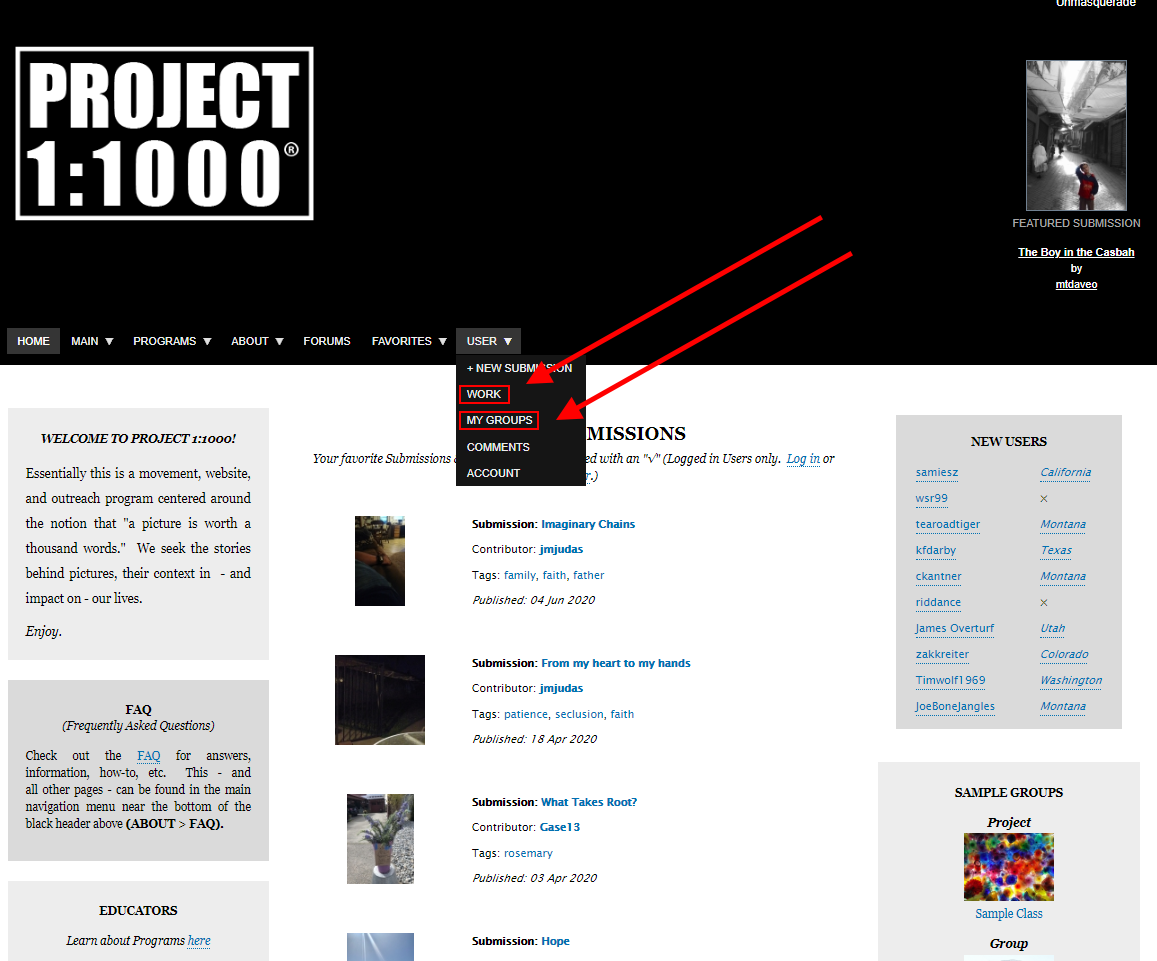
Favorites (FANS & CONTRIBUTORS)
Users may choose their favorite Contributor, Submissions, and Tags. This will show who you are, what you like, assist others in discovering more, and keep you up to date on your favorite writers and themes.
Find directions on your User page or the FAVORITES menu at top.
Drafts & Submissions (CONTRIBUTORS)
For hints on writing, subjects, etc. see Submission suggestions (above)
To begin a Submission, go to WORK menu as detailed directly above. Choose Start a new Submission in the middle of your DRAFTS & SUBMISSIONS…
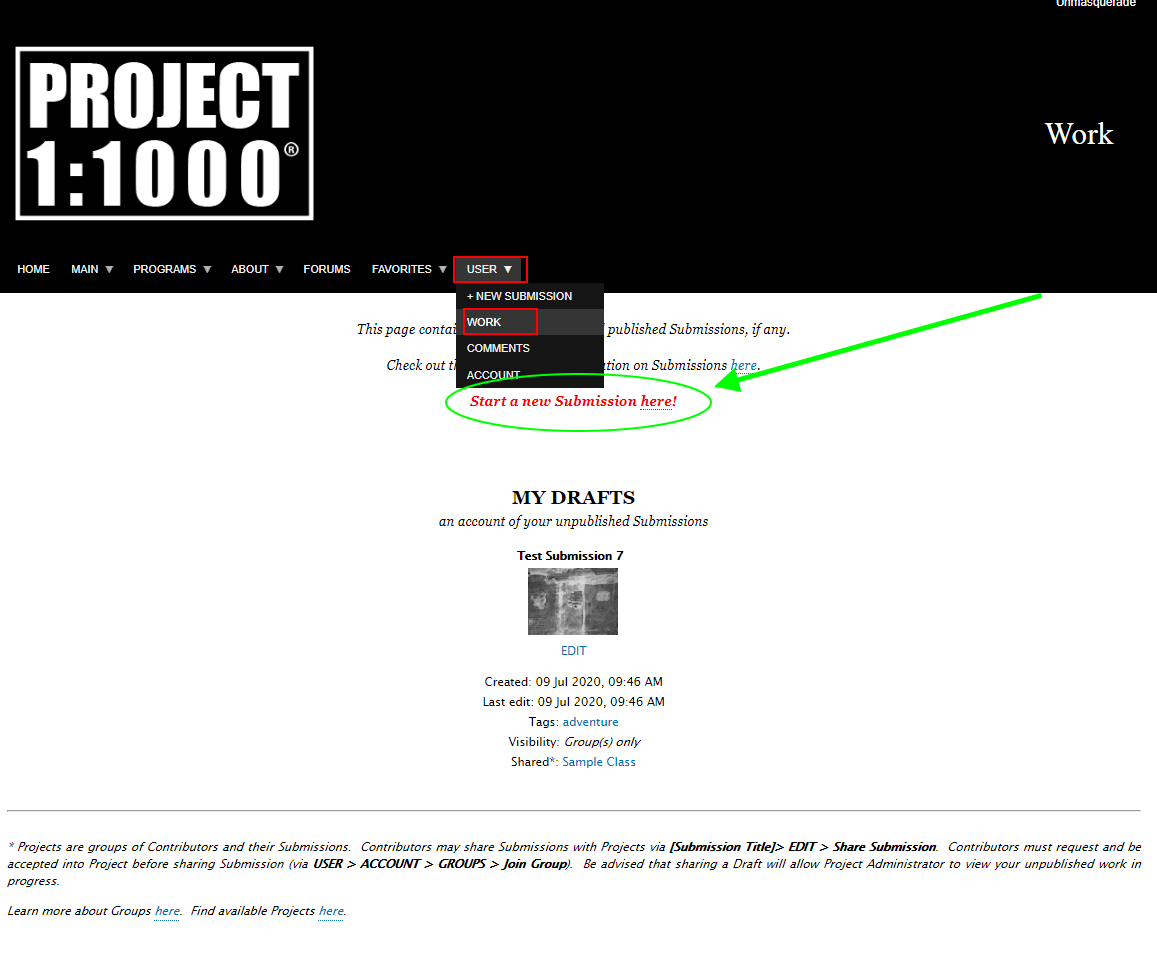
Read all instructions and suggestions, and fill out the Create Submission page as indicated. You may either copy and paste from another program or work directly on the site, knowing that the final arbiter of 1000 words is the word counter on the site. You may either [SAVE AS: Draft] to come back for later editing or, if ready to submit for publication, [SAVE AS: Submit for review] at the bottom left of the Create Submission page. You should receive email communication shortly.
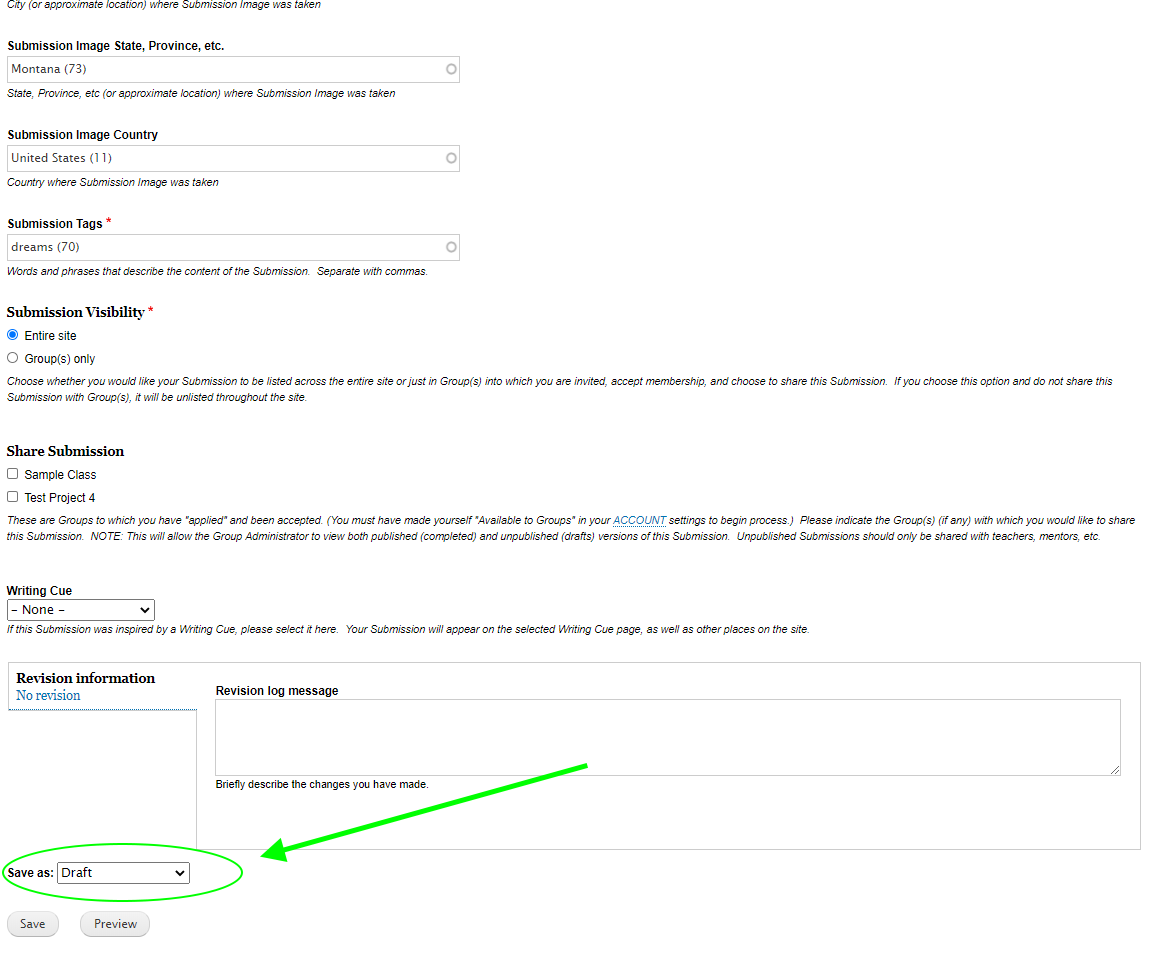
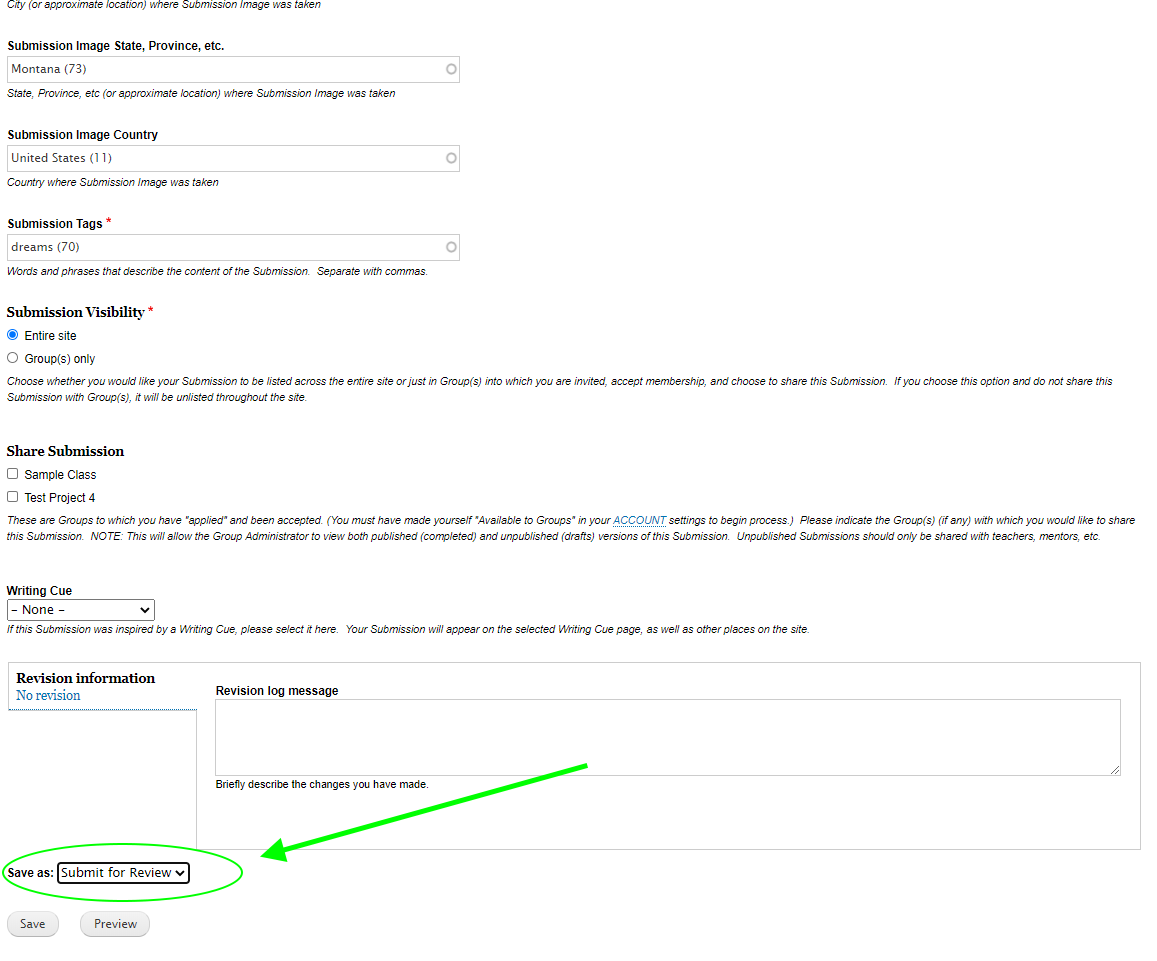
Return to the WORK menu/page to edit and/or start a new Submission, submit for review, or check on the status of Submissions.
Please note that the Submission text is no longer editable once the Submission has been published. The following Submission settings can be edited at any time:
SUBMISSION IMAGE GEOGRAPHY: As to the Submission Image, please provide as specific a location as possible.
CONTENT TAGS: Please indicate the themes present in your Submission. See more at Tags Main here.
SUBMISSION VISIBILITY: Choose whether you would like your Submission to be listed across the entire site or just in Group(s) into which you are invited, accept membership, and choose to share this Submission. If you choose this option and do not share this Submission with Group(s), it will be unlisted throughout the site. Read more about Groups and Submission sharing below in "Groups" or here.
SHARE SUBMISSION: See Projects just below regarding joining Projects and sharing Submissions.
WRITING CUE: Project 1:1000 provides Writing Cues to both stimulate and gather together Submissions. Feel free to check these out, and attribute your Submission to the Writing Cue if it has been so inspired.
Contributors are encouraged to record themselves reading their Submissions. Contributors supply these recordings and Project 1:1000 Admins place the audio within the video template. All Submissions with final audio/video are here.
Submission Audio may only be provided after a Submission has been published. Contributors may access upload form via USER > WORK > MY SUBMISSIONS > [Submission Title] > EDIT > Submission Audio (at bottom).
Below is detailed information, which is also available in the Submission Audio function mentioned above.
APPS
ANDROID: RecForge II
APPLE iOS: Voice Record Pro
BOTH: Rev Audio & Voice Recorder
RECORD AUDIO
Here is a pretty good video for recording audio from a mobile phone. (Stop at about 2:30 unless you want to learn a bit about external microphones!)
We want compressed audio files, including filetypes: .aac / .mp3 / .m4a / .ogg / .wma
Recording should only include the reading of your Submission. The title and your Username will be provided visually within video.
Final results of Submission Audio placed in video template are here.
SUBMIT AUDIO
Recorded audio file should be renamed as such: [Username] - [Submission Title]
Best Case Scenario: Provide audio recording of Submission via USER > WORK > [Submission] > Edit > Submission Audio.
Not as Good Case Scenario: send email to admin@project1-1000.com with renamed audio recording attached
Feel free to reach out with any questions, issues, etc.
Collections are themed groupings of Submissions by a Contributor. You must have at least one Submission in order to create a Collection.
After your Submission(s) has/have been published, either choose USER > + COLLECTION...
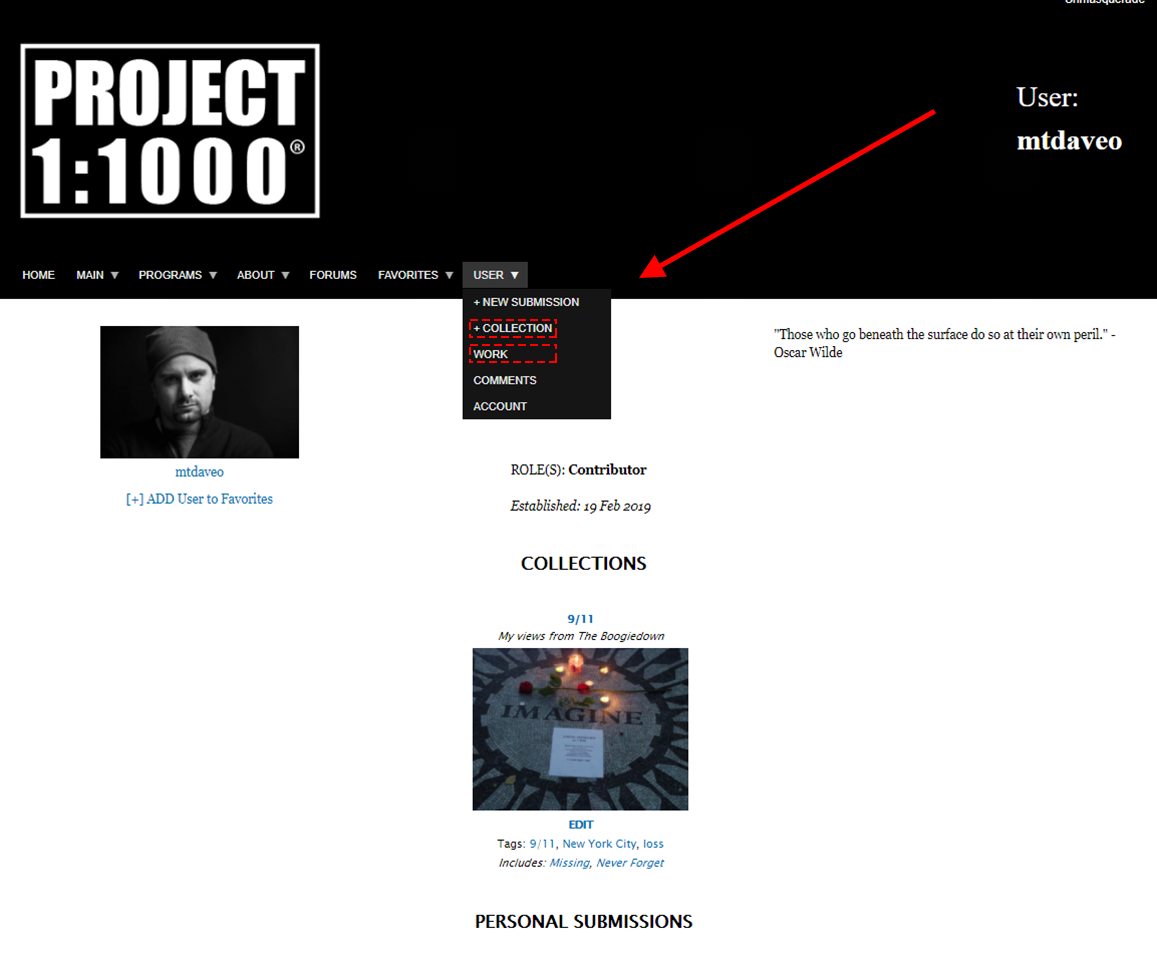
...or USER > WORK > "CREATE COLLECTION" etc.
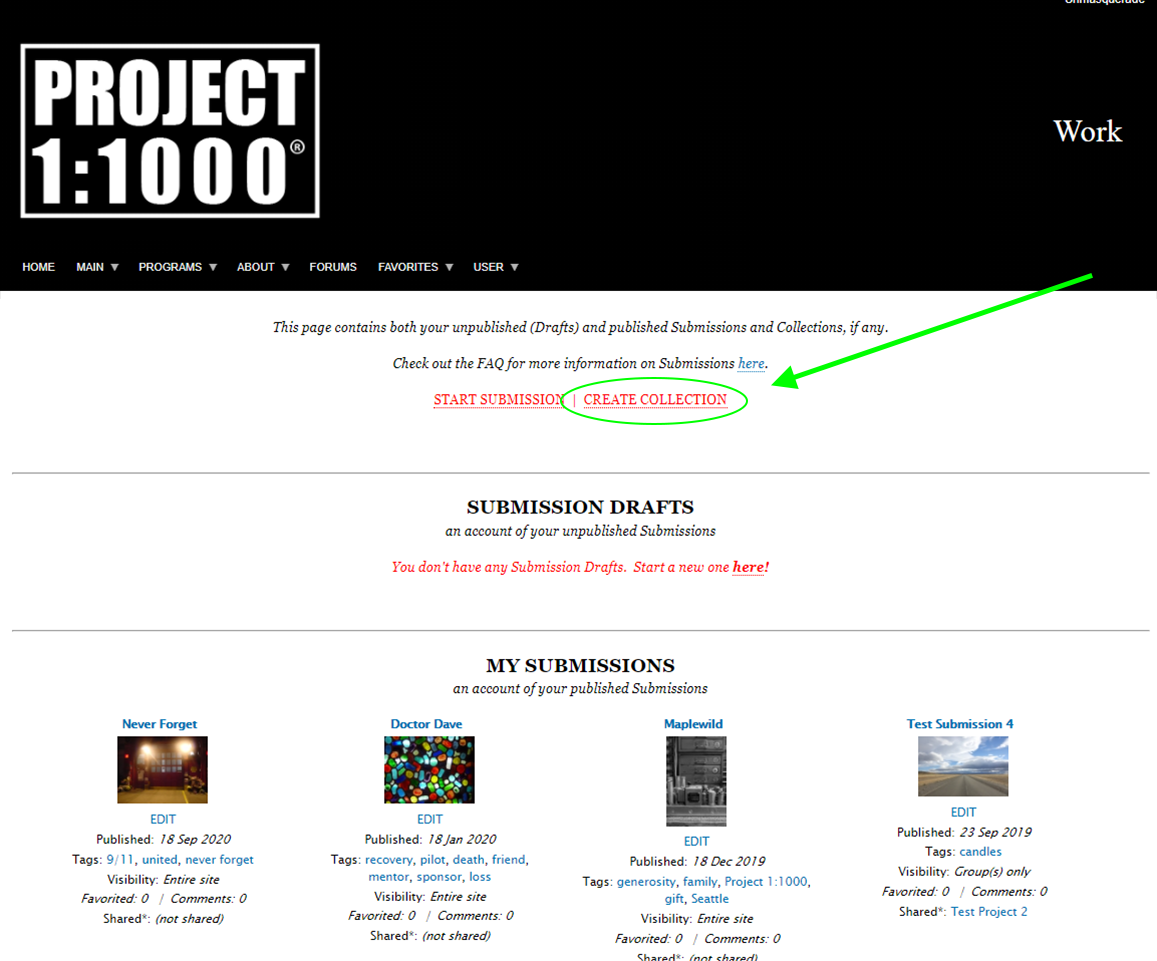
The process for creation is very similar to that of Submissions (above, in "Drafts & Submissions").
Provide Collection Title and Subtitle, your Submissions to be included, Content Tags, and Collection Cover Image. Choose whether Collection should be Public (listed throughout site) or Private.
These settings may be adjusted at any time.
A "group" is just that: a grouping of Contributors, Submissions and/or other "groups".
There are two types of groups: Projects and Groups. (Yeah, sorry - can't figure out a better name for that second one just now.)
Projects are "child" groups consisting of Contributors & their Submissions. Think "assignments."
Groups are "parent" groups consisting of Projects1 and/or other [Groups (and their Projects)]2. Either think of (1) [a teacher with their "classes" (Groups) and "assignments" Projects) or (2) [a "school" (Group) with its teachers (Groups) and their assignments (Projects)]. Alternatively, a school (Group) could associate with/display its teachers (site users) whose pages would show their Projects and/or Groups, thereby connecting with/displaying people rather than entities.
It could be said that while Projects do not need Groups, Groups do indeed need Projects. Build as needed. Start with a Project. If you need to add more of a structure "above," connect with others in your organization, etc....go for it! Things are built from the ground-up here!
There are 4 categories of Projects and Groups so far: Education, Social Justice, Community, and Business. The first two of these will likely be the ones that might require a bit of thought and planning in regards to the relationship between Groups and their Projects. The remainder may be able to get away with simply creating a Project.
See possible relationships and structures for Education and Social Justice "groups" here.
Follow links here for Resources for Educators or Social Justice.
A Project is a grouping of Contributors and the Submissions they decide to share, like this.
Protocol is as such, in order...
| # | CONTRIBUTOR | PROJECT ADMINISTRATOR |
| 1 | User creates an account. User Type: "Contributor" | User creates an account. User Type: "Group Administrator" (+ "Fan / Contributor" if desired) |
| 2 | Contributor creates Submission(s) via USER > + NEW SUBMISSION | Project Administrator creates Project, provide general information via USER > MY GROUPS > Start a new Project |
| 3 | x | Project Administrator "opens" Project for Users to join via USER > MY GROUPS > [Project Name] > Settings > Group Status |
| 4 | Contributor requests to join Project via USER > ACCOUNT > GROUPS > Join Group | x |
| 5 | x | Project Administrator approves Contributor membership in Project via USER > MY GROUPS > [Project Name] > Settings > Contributors & Submissions |
| Contributor shares published and/or unpublished Submissions with Project Administrator via USER > WORK > [Submission Title] > Edit > Share Submission > [Project Name] | x | |
| 7 | x | Project Administrator activates/displays shared published Submissions via USER > MY GROUPS > Contributors & Submissions > Shared Submissions and/or monitors any shared unpublished Submissions via USER > MY GROUPS > [Project Name] |
Both Members (Contributors) and Project Administrators may end mutual association. If Contributors leave the Project, their Submissions may continue to be displayed in Project at Contributor's discretion. Contributors should give notice of "leaving" Project to its Administrator.
Detailed instructions are available within for both User (via USER > ACCOUNT > Groups) and the Project Administrator (via USER > MY GROUPS / [Project Name] > Edit).
Feel free to contact us with any questions or technical issues.
This is a relationship between Projects and Groups. Projects are the "children" of their "parents," Groups. Think of classes "belonging" to a school, like this.
After Contributors (and their Submissions) and Projects have been created as detailed above, protocol is as such, in order...
| # | PROJECT ADMINISTRATOR | GROUP ADMINISTRATOR |
| 1 | x | User creates an account. User Type: "Group Administrator" (+ "Fan / Contributor" if desired) |
| 2 | x | Group Administrator creates Group, provides general information via USER > MY GROUPS > Start a new Group |
| 3 | x | Group Administrator "opens" Group for association with Projects via USER > MY GROUPS > [Group Name] > Settings > Group Status |
| 4 | Project Administrator requests to associate with Group via USER > MY GROUPS > [Project Name] > Associations | x |
| 5 | x | Group Administrator confirms association request from Project Administrator via USER > MY GROUPS > [Group Name] > Associations |
Detailed instructions are available within for both Project and Group Administrators (via USER > MY GROUPS / [Project/Group Name] > Edit).
Alternatively, Project and/or Group Administrators may associate directly with Groups. Think of "Schools" associating with "Teachers" instead of their individual "Classes." Project/Group Admin accounts will be displayed and linked to from the larger Group.
Be advised that this will associate all (listed) content created by an author (Project/Group Administrator) with another Group. It may be wise to inspect content before accepting/creating associations.
| # | PROJECT/SMALL GROUP ADMINISTRATOR | LARGE GROUP ADMINISTRATOR |
| 1 | Accounts and Projects/Groups should have been created per Projects and Groups just above | User creates an account. User Type: "Group Administrator" (+ "Fan / Contributor" if desired) |
| 2 | x | Group Administrator creates Group, provides general information via USER > MY GROUPS > Start a new Group |
| 3 | x | Group Administrator "opens" Group for association with Projects via USER > MY GROUPS > [Group Name] > Settings > Group Status |
| 4 | Project/Group Admin requests to associate with Group via USER > ACCOUNT > GROUPS > Join Group (Admin) > [Group Name] | x |
| 5 | x | Group Administrator confirms association request from Project Administrator via USER > MY GROUPS > [Group Name] > EDIT > Associations > ACTIVE ADMINS |
Feel free to contact us with any questions or technical issues.
Sample School shows associations to both a Project Admin and one of their Projects. This is a bit redundant, and Group Admins may choose one or the other, depending on their desired group structure.
Project 1:1000 has its roots in education. It was first envisioned in 2002 as mentored semester tour/exchange program for university students. It has since blossomed into a website for all - artists and writers and photographers and anyone who wants to tell and read and share stories.
Additionally, the scope of the educational component has grown to include middle school, high school, and alternative/private schools, as well as the general community (friends, like-minded people) and companies (community-building, etc.).
Check out the video "For Educators" here.
There are two ways that Project 1:1000 may be used as a resource in the field of education:
1. Website-as-tool (Instructor-centered): Instructor uses Project 1:1000 website as a tool in the classroom, as such:
- A platform for reading, writing, and gathering writings
- Monitor student process, progress, and output
- Showcase schools, instructors, and/or classes
- Highlight students and their creative output
2. Project 1:1000 Sessions (structured, mentored, affirming, writing/accountability group)
- In collaboration with the Client, Project 1:1000 designs and facilitates a Session (4-12 weeks), which amounts to a structured, mentored, affirming, writing/accountability group
- Project 1:1000 Team Member executes all of the above (#1)
- Attendance keeping, updates, and/or final "grading" is optional and at discretion of Client
For more information and a quote on Sessions, see here
Project 1:1000 believes in providing this platform as a way for people to fight good fights by means of creative output. We provide the space and the lace for people to tell the stories behind pictures - for a cause.
Find out more here or via RESOURCES > SOCIAL JUSTICE in the menu near the bottom of the black above.